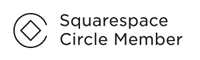In order to convert visitors into customers it is important for you to understand how your visitors scan and read your pages so that you can position the most important elements of your web pages in the most effective places.
1. Most effective areas on your website
The visitor's eye usually fixes first on the top left side of the page, before it starts to scan from left to right. Only after hovering over the top portion of the page does he or she tend to explore further down the page.
A very good examples is the Gutenberg diagram which describes a general pattern of how the eyes of a user move through usually text heavy content. The visible content area is divided in 4 Quadrants:
Gutenberg Diagram
Therefore it would be a good starting point to look at your website and what contents you have in those areas. It might be a good idea to move your important content or value proposition to the top left corner. The same with your call to action, link or video, move them to the bottom right corner as this is where the user will want to take an action.
2. Dominant Headlines
Upon entering a new page, dominant headlines most often draw the eye first, especially when placed towards the top left. Photographs, contrary to common belief, aren't typically the entry point to a homepage. Compelling text is a more powerful way of keeping your visitor’s interest. Underlined headlines tend to discourage people from reading content on a homepage which is exactly the opposite of what you want them to do.
When visitors read the content under the headlines, they often only look at the left one-third. In other words, most people just look at the first couple of words, and only continue reading if they are compelled by what they are reading.
Typically a headline has less than a second of a site visitor's attention. This backs up the fact that your first couple of words need to really grab the attention of your visitors. This is also true for content – make sure that your first few words are descriptive and really grab the viewer's attention.
3. Article layout & style
As per an eye tracking study, it is a very good idea to make the first paragraph of any article on you site in a larger font size or boldface, as nearly 95% of user will read most or all of it.
For the rest of the content use a smaller font size as this encourages people to be more focused on what they are reading. Larger font sizes encourage scanning as opposed to reading more than smaller ones but of course you still need to ensure the font is large enough for your visitors to read.
Short paragraphs receive more attention than those with longer paragraphs as the longer paragraph format seems to discourage viewing. Surprisingly people tend to look at text elements before photos and the use of summary descriptions which lead into articles are popular with website visitors.
4. To scroll or not to scroll
As you would expect, the content below the fold to which you have to scroll down to are not viewed that often. However, for usability scrolling is still better than slicing content on to several pages, you just need to make sure that your value proposition is above the fold and to invite your user to keep scrolling.
This again shows that content needs to be well written and the call to action needs to be in the right places.
5. Where to locate your Navigation
Visitors expect to find horizontal navigation across the top or vertical navigation down the left side. Putting your navigation in standard places makes your site easier to use. That means a lower bounce rate, more pages per visit and higher conversions.
6. Images
Large and good quality images draw your visitor attention. Small and fuzzy images tent to be ignored by the user as are glamour shots and images of models. The same with seemingly unrequired images, these will be tuned out and therefore try to avoid any cheesy stock images.
So, here are a few reminders you can use when thinking about your website design:
Place your most important message to the top left of your home page
Use dominant headlines, but don't underline
Use a larger font size for the first paragraph of your articles
Keep your paragraphs short
Use large and clean images on your site
Please get in touch if you need any help when planning or rearranging your website.
If you enjoyed this article, please share.