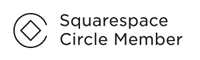To stay relevant and ahead of the competition, every website will need a redesign after a couple of years. The design and functionality of a website needs to keep up with the ever-changing technology in order to increase traffic and conversions.
So when its time for a redesign of your business website, it is important to take a step back and start at the beginning to make sure you are avoiding mistakes along the way.
Here is a list of common website redesign mistakes you should avoid:
Mistake 1: Not thinking about the goals and objectives of your website redesign
To work out your objectives requires an understanding of what you want to achieve online and who your target audience is. Finding the right audience will define the functionalities and channels you need in order to reach them and what contents you need to use in order to attract visitors to your website.
Mistake 2: Not analysing your current website data
Analytics and data are at the heart of a successful website redesign. Not looking at your analytics could present two problems: First, you could change the things that are doing really well on your site. Second, you could possibly hold on to poorly performing website elements. Either way, you could be passing over opportunities to increase conversion rates and boost sales.
Mistake 3: Not spending enough time on SEO and keyword research
When using Google Analytics, look to see which of your pages are receiving the most traffic and rankings. These pages should be your top priority for your redesign in terms of SEO. It is a huge SEO website redesign mistake to take away any keywords that your current rankings depend on. Once you know your most relevant keywords, determine what content will be put in its place to compensate for the loss. Will it meet or exceed the current ranking? When you change or delete text without really knowing what you are going to lose in terms of keywords can really mess with your ranking. Essentially, the problem lies in the process of changing copy, and not taking into consideration if the previous copy was optimised and bringing in traffic targeted by keywords.
Mistake 4: Migrating old content to a new website
With changes in design, structure, and format, it makes sense that content needs some form of change, too. For example, your new site may place more emphasis on photos or videos, which means you will have less space for text. Or perhaps you are creating a page with details of your product or service and you will need to write new content to fill the page. Maybe you are updating the site because of a shift in company culture, which means you will need to at least tweak some sentences to achieve the right tone.
Your content strategy, which includes blogging, creating premium content, and providing helpful information to readers, should adapt to your website redesign.
Mistake 5: Not designing for mobile
If you are redesigning your website thinking only laptop and desktop users will use it, you are very wrong. Mobile internet usage has surpassed desktop usage already and it is only going to keep growing. If you want to keep up with your online competition, you must have a mobile responsive website. Please also see my article Why Mobile First.
Mistake 6: Using too heavy images
Using high-quality images surly improve the appearance of your newly-redesigned website. However, large, heavy photos will slow down your website’s load time, increasing your bounce rate and decreasing your site’s optimisation. Therefore it is important to optimise the file size of all the photos you are using.
Mistake 7: No share options for content
Making your content shareable improves traffic and brand awareness, as well as generate organic backlinks. Therefore install social buttons. These allow users to instantly share your content or products on Facebook, Instagram, Twitter and via e-mail.
Mistake 8: Forgetting 301 redirects
During a website redesign it can happen that page names and URLs are changing which may even be more beneficial in the long run. But do not forget to ensure redirects are put into place so Google knows these were existing pages with a new URL, not brand new pages with zero SEO value. Install 301 redirects from the old URL to the new one. The 301 redirects site visitors and search engines to the new URL automatically. This will allow you to maintain any SEO value and ranking the page has.
Mistake 9: Forgetting Broken Links
As above due page names and URLs changing you might still have links in your content which are linking to the old website. Therefore make sure to test all your out- and inbound links to make sure that they are all working correctly.
Mistake 10: Changing Google Analytics Tracking Code
Changing Google Analytics code is not necessary when redesigning your site for comparing pre-and post-data after the new site is up. When you compare the visitors, session counts and bounce rates, you will be able to track the accurate performance of your site.
Conclusion
A website redesign is a big investment of both your company’s time and money, so it’s important to approach it in the right way and avoid costly mistakes along the way. While there are other mistakes to avoid in a redesign project, these seem to rise to the top of my list.
If you need any help with planning your website redesign please get in touch!